Flash Briefing February - Episode 15
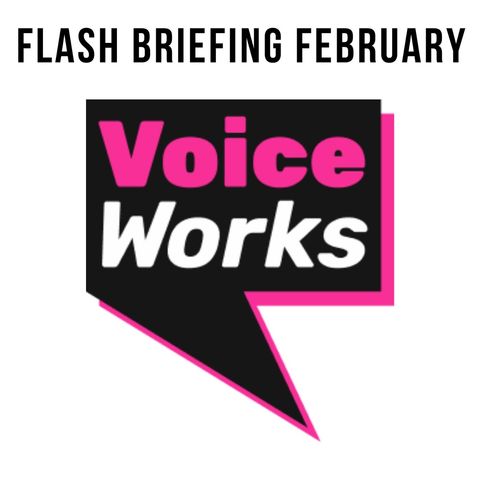
Descarga y escucha en cualquier lugar
Descarga tus episodios favoritos y disfrútalos, ¡dondequiera que estés! Regístrate o inicia sesión ahora para acceder a la escucha sin conexión.
Descripción
WATCH ON YOUTUBE - https://youtu.be/9a-4NGwedFQ Suze Twitter @BigTentSocial Peter Twitter @TweeterStewart Hello and welcome to day 15 of Flash Briefing February. Today we're going to be speaking to you about...
mostra másSuze Twitter @BigTentSocial
Peter Twitter @TweeterStewart
Hello and welcome to day 15 of Flash Briefing February. Today we're going to be speaking to you about the easiest way to record a briefing now. My name is Suze Cooper, and I'm here with Peter Stewart to speak to you about Flash Briefings. Here we are on day 15. We've already talked about a whole load of stuff about getting your briefing off the ground to give you the skill set the mindset and the marketing to build a better briefing. I work with vixen labs over in Shoreditch building skills and actions for brands and businesses. And also working with the London Evening Standard to create Google News for the assistant over in the US. And this is Peter Stewart.
Absolutely we are both from London. Yeah. So a flying the flag for the Brits. So the bones about wherever you're watching around the world, this is going to be appropriate for you particularly in the English speaking world. We'll come back to that a little bit later on in our Flash Briefing. februari course this free course, as Suze says, to give you the skill set the mindset of the marketing to build a better briefing. This is like a sleeping giant of audio production and of skills. If you've heard of the skills that you can create for Amazon Alexa devices, then this is something that maybe it's a real entry point into creating a skill to getting your message across to help with your branding, to help your marketing to help with your advertising or publicity to help with your group, your business, maybe your charity, or nonprofit or maybe just something for you and your family. And hopefully, you'll be following our whole course during the course of February. And of course, if you've missed any, then you can go back and listen from day one in our 28 day guide. So as Suze said, Today, we're going to be bringing you some information about the easiest and indeed the cheapest way to create a Flash Briefing, this is going to save you time. And also it's going to be saving you money. So I'm going to be essentially talking about this today, and Susie's gonna be taking the helmet tomorrow. And what we're talking about today is, as I say, the easiest and cheapest way, because it's on your smartphone. Yeah, absolutely. You've got a smartphone already. So you don't have to shell out any money for that. I'm going to be talking about a free app. So you don't have to spend any money on that. It's free to download, it's free to use, it's free to then upload your audio content as well. It's a win win situation. Now, you don't have to buy the next bit of kit, but I'm going to suggest you do and it's something like this. Okay, so here it is. And so what you want is one of these Lavalier microphones or a tie mic or a clip mic is what they you know where the news readers will wear on the telly and I'll tell you, the reason And behind that in a few moments time, but first of all, let's go back to basics and actually tell you about that app though. It's called spreaker and spreaker. It's like a loudspeaker, but with an R there. So it's Spreaker. And you can download that. And essentially what it is, it's a podcast host. So you can upload your audio to it. And this is where Alexa will scurry away and find the link and will play your podcast or your audio, your Flash Briefing to anyone who requests it. So that's the, that's the playout system. But also you can use it as a production suite as well. It's like a mini studio on your phone when you record or when you download the spreaker Studio app. Now, let me show you what it's like here. So you can see some of the controls there. You can go live directly to your followers from this particular I have, but also you can record via the app as well. Well, so if I press the record button, then you can also see here that you can, as you record, you can play in various clips for your sound effects and so on. Well, you know what sound effects may be useful. But also what's going to be useful is to play in your theme tune. We talked about Sonic branding a few days ago on the course. And this is how you can automatically produce your voice mixed with your Sonic branding with your theme tune at the beginning at the end, maybe an interview clip, maybe a sound effect during the course of your Flash Briefing recording as well. You'll be able to see at the bottom, there's a little guide there about how loud your audio level is. Now, what you could do is you could just record your Flash Briefing like this. Yeah, talking into the microphone or across the microphone in the base of your mobile phone. Now have you spotted a problem here? Possibly you have because if you then want to play in any Those sound effects or an audio clip, or your theme tune, you can't see it very well because it's right down here underneath your nose. And if you're like me, you're wearing specs, that's going to be even more of a problem. So you're going to have to kind of move it away. So it's over here so you can actually see what button it is depressed to start the recording to play in the clips, and to finish the recording as well. So what do you do? Well, this is where these time mics come in. Yep. So you need to buy something like this. Maybe from this company, maybe from another company. This is obviously a box of two. You only really need one of these that can be quite cheap.
Don't forget obviously if you're using an iPhone, you will need one with with a lightning connector rather than the one of these connectors here or by the little bit of cable that will transfer from this kind of in This kind of jack into a lightning connector jack, I think they're about 10 or 14 pounds dollars euros which is all pretty much interchangeable to a to a large extent at the moment. So you just need one of these, one of these you could get from iRig you could get from the company road, our Eau de very various other companies as well. I have seen them for as little as about 15 pounds, one by the company called tau nor t o n o r, I use it for the company I work for and I can't tell you what company I work for. But he's a big British Broadcasting Company, try and work out where I work and they've never had any problem with the audio quality of one of those. Something else to look for. Okay something else to look for. You will see here the connection. Now make sure you get one with the three different black bands on the sometimes called a T r s For the for the tip and the are the the various rings that go around it te RS not trs because a trs will not work in your mobile phone, you won't arm with the with the three different black bands around separated by the gods of the T r s variations. Why? Because then you can clip one end to hear as the TV news readers have just underneath your chin, just just come down here, top of your chest, plug the other end in to the bottom of the mobile phone. Then what you can do is you can hold your phone at arm's length, but still be on the mic and I'll message you can see what buttons you've got to press to start and end the recording. See what buttons you can press to play in the different bits of audio. If you have a desire to do that. Plus, you can also use two hands to maybe tab between different pages on your phone to read from the notes that you've made for that particular Flash Briefing episode, so everything is self contained. Now, even though I don't use this concept and this workflow. Now, I used to, and I still can, if I want to, about a year or so ago, I was on my travels on my holidays on vacation in America. And every single day in the hotel room, I recorded my Flash Briefing there, my smart speakers daily Flash Briefing was recorded you using this kind of workflow, this kind of concept. Now, you can't actually edit so if you make a mistake, you're a bit done for you just start again, but Heck, a Flash Briefing is only about 90 seconds anyway, so not too much time lost. And once you've recorded it now, because of a recent update at the start of 2020. What you can do is you can also schedule direct from your mobile phone as well, so either you can put it out and upload it directly to the spreaker as a podcast as a Flash Briefing immediately, or you can schedule it to go out tomorrow or the next day or the next day or the next day. So you can bulk record in this format as well. So free hosting, doesn't have editing, but it's really good if you're on the move, or if there's breaking news or anything like that. Also consider the backpacker studio app as well. So something else that you could consider to as even more powerful, even more useful. You do have to download the audio before you can upload it to a podcast host of your choice. Okay, Suze's that's about it. So we'll be back tomorrow as Flash Briefing February continues, and Suze's is going to be taking the helm tomorrow to talk about producing a Flash Briefing on your desktop. But until then, bye bye for now. Bye bye
Transcribed by https://otter.ai
YouTube: https://youtu.be/9a-4NGwedFQ
Información
| Autor | Suze Cooper |
| Organización | Suze Cooper |
| Página web | - |
| Etiquetas |
Copyright 2024 - Spreaker Inc. an iHeartMedia Company

Comentarios